Have you ever tried to search the World Wide Web looking for something? It's a little bit like finding a needle in a haystack these days. From search engines, to questions, and everything in between, it can get really frustrating trying to find exactly what you are looking for. As a photographer, I have been searching high and low, all over the internet for blog templates, fonts, graphics, photo ideas, and much more. Wow, was I overwhelmed! Ok. So here, I am going to post a few of my favorite places to find free fonts, graphics, and anything else. I wanted to make it a little easier for anyone else out there searching for these components. Oh, and did I mention it's all FREE??!!!? Yep! Everything I will post on here will be a direct link to a free, user friendly website. :) Sweet right!?! If you should have any questions about any of this, feel free to email me anytime, and I will help you out as much as I can. :) Enjoy!
Signatures!!!!!
While scouring the web, re-designing my blog, I came across the idea of doing a signature at the bottom of all of my posts. You know.... ones that look like this :
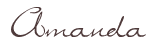
Well, I found a lot of websites that "show" you how to do this, by re-configuring your HTML code in the edit screen of your blog, but only by looking through lots and lots of codes. Pages and pages of words that meant absolutely nothing to me. Basically, I tried everything, and could never get any of them to work at all. BUT, then I found this website. It's called http://www.mylivesignature.com/ It is an amazing website, and is completely free!! It has 120 different fonts to choose from, and is SUPER simple to use. It has step by step instructions, and does a really good job of "holding your hand" through the signature process. lol. I highly recommend this site if you want to add cute signatures to your blog, website, e-mail, or anything else on the net. No need to creat an account on this site either.... just click the yellow "Click here to Start" button. After creating your signature, here are the only steps I will need to tell you to make, in order to use it.
1. After the signature is finished, it says "Finished! The signature is ready." And has a preview of your signature.
2. Right below your finished signature it says "Want to use this signature?" in purple..... click on that
3. Once you have clicked on that, it takes you to a page that says "Generating signature code" and gives you two options.... either Generate HTML code, or Generate BB code.... you want to click on Generate HTML code
4. The next page says "Generating HTML code" and you will want to click on the first option Generate a code for my handwritten signature
Yay!! You've gotten the code. Now...... last part. In order to add this signature to anything (blog, e-mail, website, etc) you have to add that HTML code! The website doesn't give a clear way to add this into your originaly HTML code your site runs on, but the easy way I have found, is to just take that last page, the one that has the generated HTML code on it, and add the page to your favorites! This will save you a lot of time in the future! Now, adding it to blog posts:
1. Copy that code.
2. Go to the Edit section of your blog on your dashboard.
3. Create a new post, or edit an old one.
4. See those 2 boxes on the top right corner that say "Edit HTML" and "Compose"?? Click the "Edit HTML" one, and just paste the code into your post. :) (I use blogger, so yours might look a little different..... but same principal.)
Easy?!? That's all there is to it. Now as soon as you publish your post, your signature will appear!! And you can play around with it, and either add the signature anywhere in your post, or wait, and add it to the bottom of your post like I do. I hope this helps some of you who have been looking to add a signature.... I know I wish I would have had a place to show me exactly how to do this. lol. Happy blogging!!

No comments:
Post a Comment